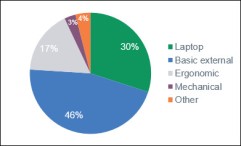 Last January, I ran a survey to learn about translators’ typing habits while preparing a webinar on Typing Tips for Translators. I promised to share the survey results afterwards, so here are the facts and figures about how translators type, what they type on and whether their typing has any impact on their health.
Last January, I ran a survey to learn about translators’ typing habits while preparing a webinar on Typing Tips for Translators. I promised to share the survey results afterwards, so here are the facts and figures about how translators type, what they type on and whether their typing has any impact on their health.
Before we dive in, I’d like to thank the 817 translators who completed the survey, and especially the 198 of you who took time to leave detailed comments. It was a fantastic response that helped me reach some interesting conclusions. I also learnt what questions to ask if I run a more detailed survey in the future!
Methods
I created an informal survey on 22 January 2016 using the SurveyMonkey platform and shared the link for five weeks through social media: translators’ groups on Facebook and LinkedIn, Twitter, my blog, Proz.com, TranslatorsCafe.com and lists run by ITI MedNet and Tremédica.
The survey was anonymous and I didn’t track IP addresses, although some respondents did leave their names in the comment box. I decided to keep the survey short and sweet to encourage people to take part.
The questions in the survey were:
Results
- How do you type?
Almost half of all respondents were touch typers and many suggested in the comments that touch typing was the number one factor in their productivity:
“I find touch typing one of my most useful and time saving skills.”
“Very boring and tedious to learn [touch typing] at the time but, oh, am I glad I did! So worth the effort.”
“I translate faster typing than with speech-recognition software –it’s like I think better moving my fingers.”
“If only I had time to learn touch typing. I’m sure it would speed up my work.”
Just 23 translators (3%) used speech recognition for most of their work. Frequent forum discussions on the subject give the impression that it has a wider uptake among translators. Not surprisingly, however, some people swear by speech recognition:
“Dragon saved my translation career”
“Speech recognition wasn’t a choice for me: it was that or giving up translating.”
2. Have you ever had wrist or shoulder problems from typing?
Half of the respondents have had occasional aches and pains and an additional 8% (70 translators) have had specific conditions. Many people pointed out in the comments that they have also had pain from mouse use and other workstation-related issues, ranging from a high desk to translating in bed.
“My shoulder problems have more or less gone since I don’t use a mouse any longer (switched to a roller mouse).”
“I find hand/wrist problems are usually linked to both trying to type fast and the stress of getting it done on time.”
“[…] I swapped the mouse to my left hand and improved the ergonomic set-up and have had no problems since.”
“Problems resolved and not mainly from typing … but ergonomic desk setup and exercise helped!”
“Time spent typing is definitely a factor”
“Mild wrist problems, but that’s from the mouse. The keyboard is perfectly behaved.”
“Once I […] lowered my keyboard and mouse to ensure my wrist was lower than my elbow I never had other problems.”
I’d love to investigate these factors in more detail, maybe with a more detailed survey on ergonomics in the future.
3. What type of keyboard do you use most frequently for work?
I tried to keep this question simple, but some respondents still had doubts that they voiced in forums and in the comments:
What do you mean by “basic”? By basic external keyboard, I was referring to a standard, budget-level peripheral device. The sort that comes bundled with a desktop computer.
Aren’t all keyboards mechanical? No. In fact, this survey shows that 97% of translators use non-mechanical (membrane) keyboards. Basically, membrane keyboards have rubber domes under each key, which you press down onto an electrical circuit. Low-profile keyboards are a subset of the membrane family. Mechanical keyboards have metal switches under each key, are longer lasting and, according to several survey comments, provide an excellent typing experience:
“Mechanical keyboards are a joy to type on.”
“The pleasure I get from my mechanical keyboard is immense.”
“You soon forget how superior mechanicals are until you have to borrow someone else’s keyboard…”
And yet in the survey, just 27 translators (3%) used mechanical keyboards.
Ergonomic keyboard users were also keen to sing the praises of their devices. Specific models were mentioned spontaneously in the comments, including Microsoft Ergonomic 4000, Microsoft Sculpt, Perixx Periboard, Fujitsu KBPC, Kinesis Advantage Pro and Maltron 3D. I’m aware that ergonomic and mechanical keyboards are not mutually exclusive – another doubt that was aired – but I decided this was an insignificant issue because so few keyboards are both ergonomic and mechanical (the Maltron 3D is the only purely mechanical keyboard of the models mentioned above).
Tributes to ergonomic keyboards included:
“No more physical problems since using this ergonomic keyboard”
“Ergonomic keyboards are designed to make typing comfortable. Others are just boards with keys plonked on top.”
I swear by my Microsoft Ergonomic 4000″
“Without [a split keyboard] I would probably have lost a hand by now”
“If I could go back to the start of my freelance career, I would invest in a good ergonomic keyboard straight away”
Only one respondent left negative feedback about ergonomic keyboards. He referred precisely to a model that was praised by someone else, which goes to show that one size does not fit all.
“I used to use a Microsoft Natural Ergo Keyboard 4000 but actually found it was less comfortable than typing on the laptop keyboard”
Under the “other” category, people mentioned using laptop and basic keyboards half and half; some named keyboards that really belonged to the ergonomic group; and 10 translators specified low-profile or Apple keyboards, which in hindsight should have had their own category.
Analysis
I didn’t design this survey with a specific hypothesis in mind, but with the data in my hands, I then wondered whether the presence of discomfort or pain was influenced by typing technique or type of keyboard. To investigate this, I grouped together translators reporting specific conditions and occasional aches or pains. Then I filtered the results by a) typing technique and b) keyboard type.
a) Typing technique
According to this chart, a good typing technique (touch typing group) isn’t associated with being pain free. Unconventional finger travel (fast group) and looking down at the keyboard (hunt n’ peck group) don’t appear to have a negative impact on pain.
An unexpected finding was that a third of translators who use speech recognition have chosen to do so for reasons other than pain or discomfort.
b) Keyboard type
There is little difference here between laptop and basic external keyboard users.
Unsurprisingly, a high proportion (72%) of ergonomic keyboard users have experienced some pain or discomfort (probably leading to their purchase of an ergonomic keyboard, rather than the result of using it, although this is speculation on my part). The remainder (28%) appear to use ergonomic keyboards to prevent aches and pains or simply for comfort.
Almost two thirds (63%) of mechanical keyboard users reported no pain. This would be a significant finding if it wasn’t for the very small number of translators in this group.
Conclusions and recommendations
The survey doesn’t show that ergonomic keyboards are the answer to keyboard-related aches and pains, but anecdotal comments suggest they may play a part in a comfortable, pain-free work setup.
If you’re one of the 14% who needs to look at the keyboard as you type, I think touch typing should be one of your short-term professional goals.
A big proportion of translators (76%) use a laptop or basic external keyboard, possibly because “that’s what the computer came with”. I recommend taking a more proactive approach to the device you use for so many hours a day. Read about the keyboards that other translators use, try some out yourself, and find the key to your keyboard!
Thank you, again, for taking part in the survey. I hope the results are interesting and helpful for you.

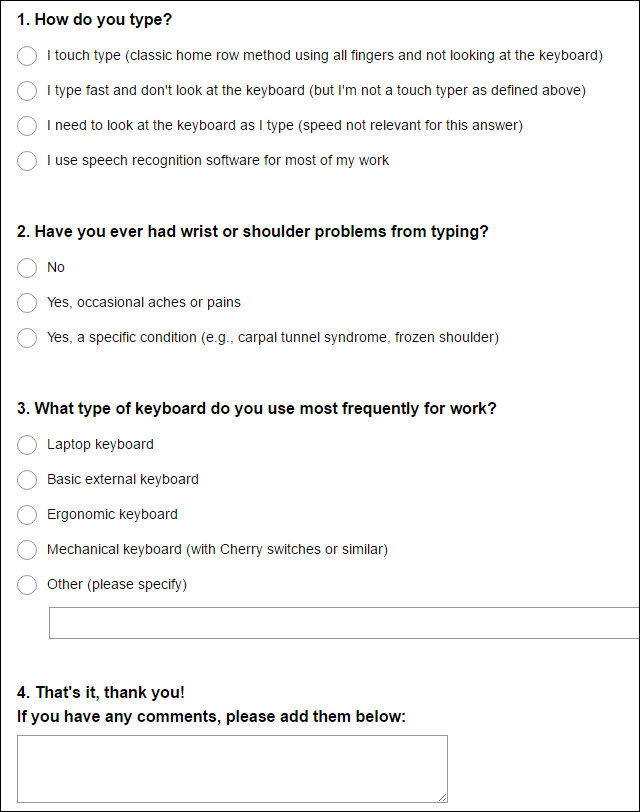
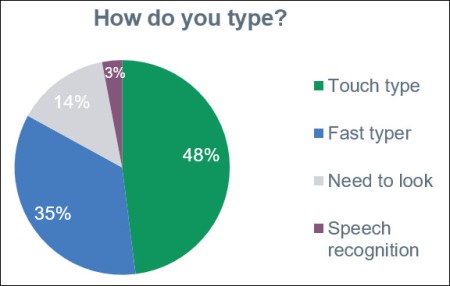
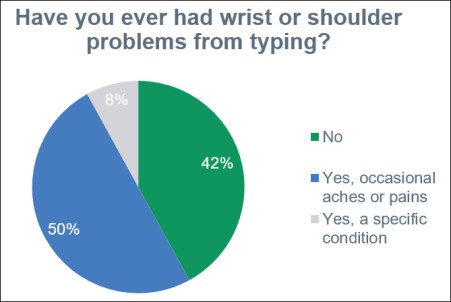
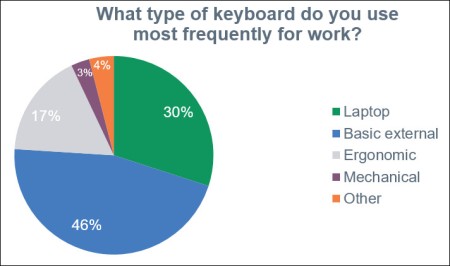
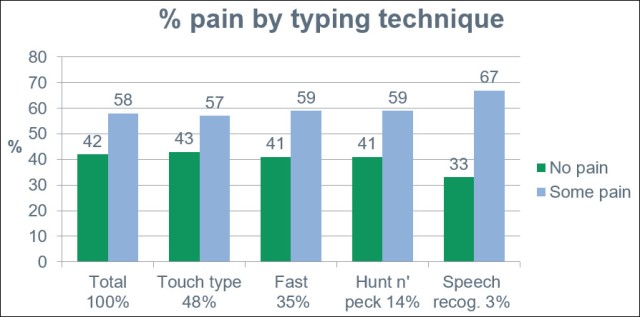
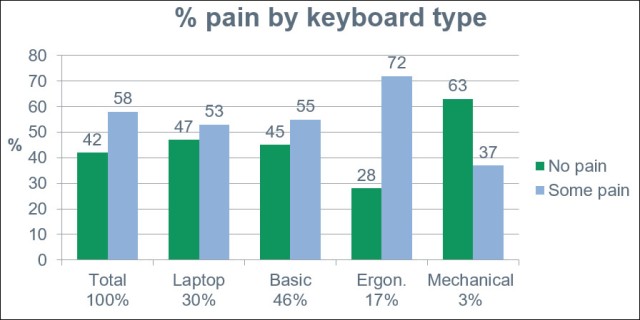


Hi Emma, thanks for this. I’ve been spurred on to buy a mechanical keyboard. Please do a survey on comfortable office chairs. It’s my lower back that suffers most and I’d love to know what office chairs other translators use.
I’m so pleased to hear you’ve decided to get a mechanical keyboard, Elizabeth! Which one did you get? Where did you buy it? What’s your experience with it so far? (or hasn’t it arrived yet?!).
Yes, comfortable chairs are also very important. The one I’m using right now is very old and worn out, but it gives me perfect lower back support and I’ve never found a really comfortable one to replace it. Good idea about the chair survey!
Definitely a relevant and interesting article, but it would be nice to have a follow-up with greater coverage of mouse types, including a pain breakdown by mouse type similar to what you’ve included for keyboards.
Yes, I agree, Cynthia, a survey on mice would be useful too. (jots it down on the growing list of potential surveys)
There’s an interesting discussion on mice and weird and wonderful keyboards over on ProZ right now. Worth a read.
Wow Emma! – I have read PhD’s on translation process research that were less informative than this work. Thank you for the effort.
You flatter me, John! Actually it was really fun writing this post after so many years of translating IMRADs. I had the benefit of declaring this survey informal and non-scientific, so I was able to switch outcomes at will (in fact I didn’t even start with an outcome in mind!).
However, I didn’t switch outcomes enough to bring MT + speech recognition into the equation – I’ll leave that to you 🙂
Thank you Emma! As a teacher of students who are increasingly tablet and smartphone users (sending quantities of text messages that I find mind never mind finger numbing), at some point it might be interesting to repeat this and extend to use of other devices. It might also mean different and more increased use of speech recognition.
Indeed, David. As a speech recognition expert, were you also surprised by the low percentage of translators who use speech recognition over typing? (And did you write your comment on a touchscreen, by any chance?!)
A translator has just sent in this question:
Excellent question. If membrane/mechanical isn’t mentioned on the box or even in the specs online, then it’s probably membrane. Manufacturers are keen to let us know which type of mechanical switch a keyboard has, and use it as a selling point.
Also, if the shop assistant doesn’t know what’s under the hood then maybe you shouldn’t be buying at that shop. 🙂
Thanks for your great job, Emma.
Thank you for sharing the results, Emma.
While I don’t have the hard data to support this, from my experience over the years it seems that the results of your survey are similar to the typing techniques, pain complaints, and device choices in the the “general public”, so to speak.
This is both surprising and not surprising. It is not surprising because most people don’t know much about ergonomics, and are not in a position (like when working on someone else’s office) or simply don’t care enough to learn or do more (it is an investment) more about it.. And It is surprising because one could have assumed that translators will have better awareness to the subject of typing and ergonomics compared to the “general public” because typing, or otherwise interfacing with the computer, is the main tool they use each day, most of the day. Indeed, everyone is using computers these days, but not everyone is writing this much every day. I wonder if there is some more underlying lesson(s)/insight(s) we can learn from this similarity.
I also share your view that one can’t learn much about the ergonomic qualities of a keyboard from the data about the percentage of users reporting pain for each keyboard type. People experiencing pain are likely to try an ergonomically advertised keyboard because clearly what they were using wasn’t ideal. It is not the ergonomic keyboard that is necessarily causing the pain. Similarly, mechanical keyboards are not necessarily ergonomically “better”, but I’ve found that people who use them generally have a better awareness to the whole subject of ergonomics (that goes well beyond the human interface devices and covers the entire work station environment as well as work habits), which may suggest why the percentage of pain report for them is usually lower.
I never found any evidence that weirdly shaped consumer “budget” keyboards are any better than their traditional counterparts (and to me they always seemed like a semi-cynical way to make money from people’s pain and ignorance). But as you pointed out, and which is the common conclusion when it comes to ergonomics – it is subjective. It is never any one piece of equipment in isolation that can make a huge difference – one has to consider at the entire work area, as well as one’s work habits (taking a stretching break for example).
I’m always a little bit amazed at how people, especially those who spend considerable amount of hours working with a computer each day, will seem happy to spend more money on a hardware component (usually CPU and GPU) that will not result in any noticeable difference to their use case, but will treat ergonomics as an afterthought. That money could have been invested in making the work area more ergonomic. For example, a monitor arm is an affordable and simple way to make (almost) any monitor “ergonomic”. Even monitors with an ergonomic stand (the most important ergonomic feature is height adjustment) are not always ideal, especially in a multi monitor setup and a monitor arm usually offers an increased range of adjustments.
Well done for conducting this survey. I hope that posts like this will help in raising awareness to the subject of ergonomics.
Thank you for your insightful comment, Shai. Let’s hope that more translators switch to mechanical keyboards (for the sheer pleasure of it) and make informed decisions about the ergonomics of their workstation (for the sake of their health).
Pingback: Guest blog: A translator’s conversion to a mechanical keyboard | The Keyboard Company
Pingback: Matias Ergo Pro: an ergonomic, mechanical keyboard | Signs & Symptoms of Translation